Don't worry — you can easily restore access to your account using the "Forgot password?" function.
Here's what you need to do:
-
Click the "Sign in/ Register" button on the website.
-
Select "Forgot your password?".
-
Specify the email address that you used when creating the application or registering.
-
You will receive an email with a link to reset your password.
-
Follow the link, enter the new password twice and click "Change password".
-
After a successful change, you will be able to log into your personal account with a new password.
If the email doesn't arrive, check the Spam folder. And if you have any difficulties, write to support, and we will promptly help.
Didn't find the answer to your question?
Contact us and we will be happy to help you!
Contact us and we will be happy to help you!
 Русский
Русский  English
English  中文
中文  عرب
عرب  Eesti
Eesti  Español
Español  Deutsch
Deutsch  Български
Български  Türkçe
Türkçe 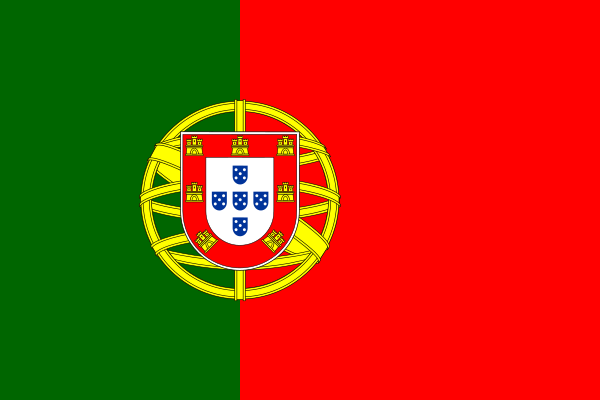 Portuguesa
Portuguesa