If you cannot enter your personal account, you need to click on the "Login / Register" button, then on "Forgot your password?"
After that, indicate the e-mail mail that you indicated when creating an application, or when registering.
After completing the above steps, you will receive an email with a link to reset your password.
As soon as you follow the link, you will need to come up with a new password to enter your personal account and enter it 2 times, then click on the "Change password" button.
If both times the password was entered correctly, you will receive a notification that your password has been successfully changed.
After that, you can enter your personal account under a new password.
Didn't find the answer to your question?
Contact us and we will be happy to help you!
Contact us and we will be happy to help you!
 Русский
Русский  English
English  中文
中文  عرب
عرب  Eesti
Eesti  Español
Español  Deutsch
Deutsch  Български
Български  Türkçe
Türkçe 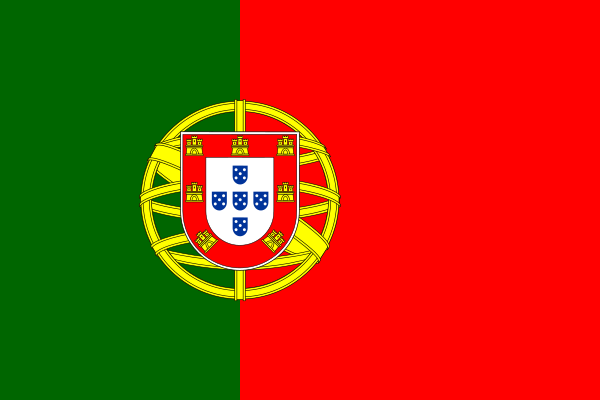 Portuguesa
Portuguesa