How do I make an exchange?
1. Go to the "Exchange" tab.
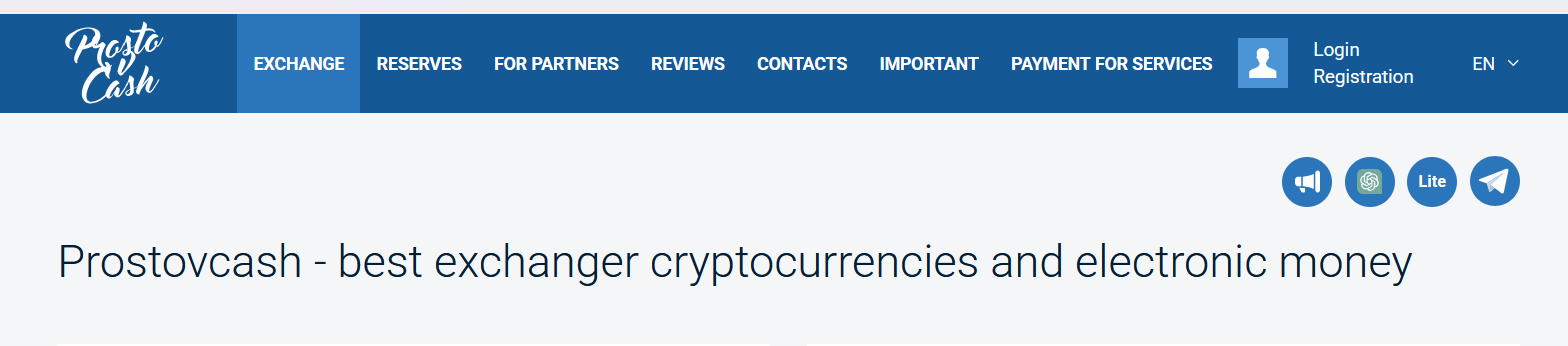
2. Select the required exchange direction — specify what you are giving and what you want to receive.
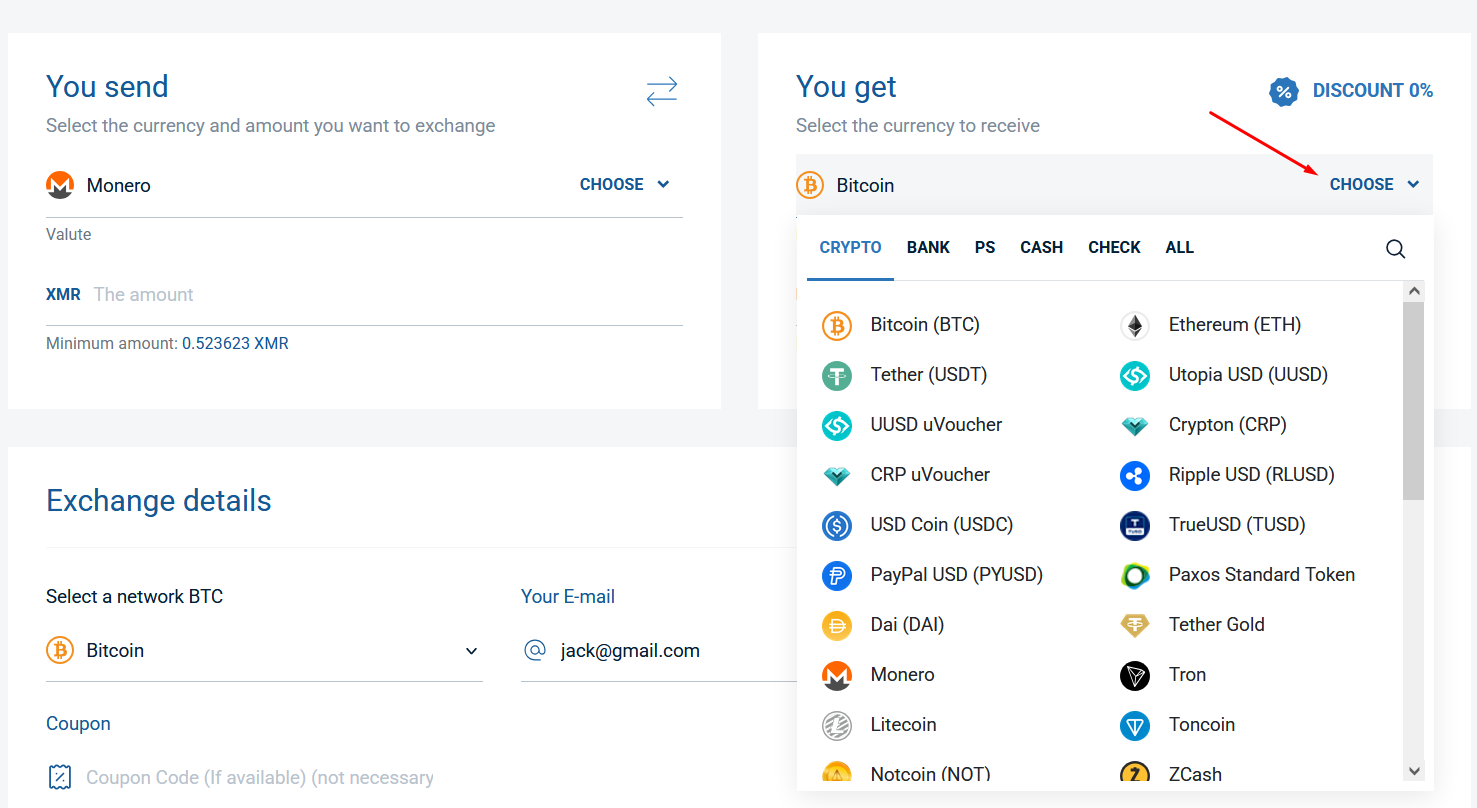
3. Enter the exchange amount you are interested in or the amount you need to receive. The calculator will make an automatic calculation, taking into account the current exchange rate. The current exchange rate and the minimum exchange amount are displayed on the same page.
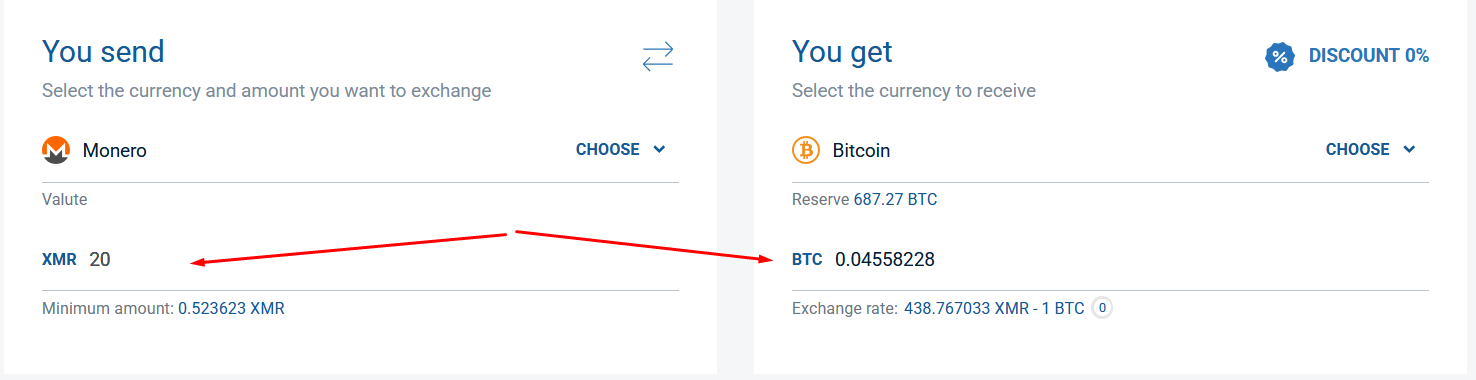
4. Carefully fill in the details of the exchange and click "Start exchange".
* Depending on the chosen exchange direction, verification may be required.
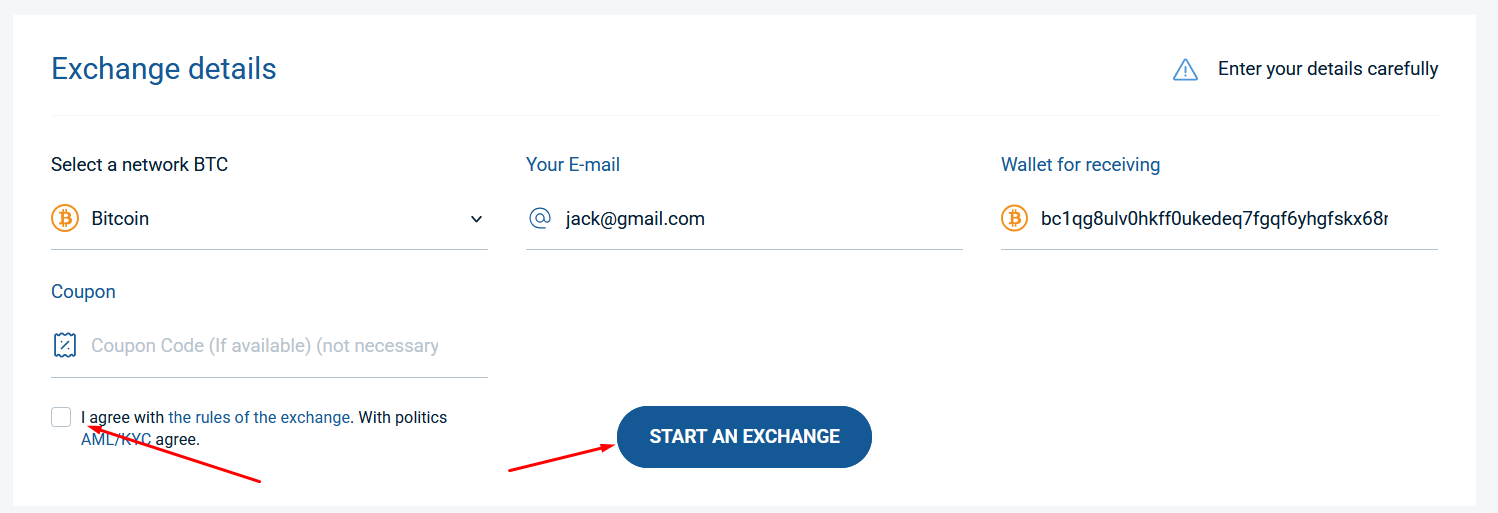
5. Check the specified data, make the payment using the provided banking details and confirm the transfer by clicking the "I have paid" button.
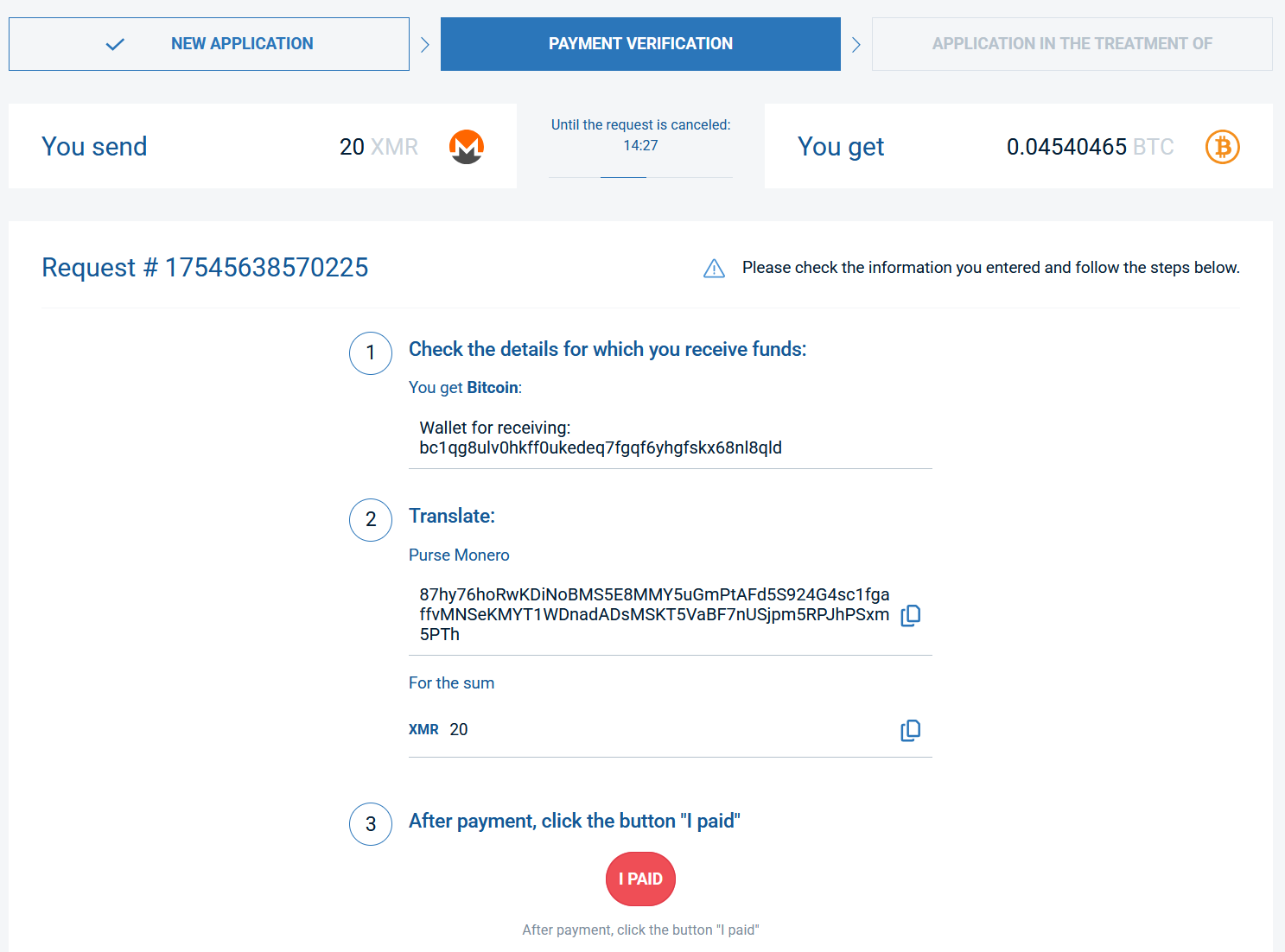
6. After receiving the payment from your side, the funds will be transferred to the banking details specified by you.
Important: Please check the data you enter carefully and follow the payment deadlines.